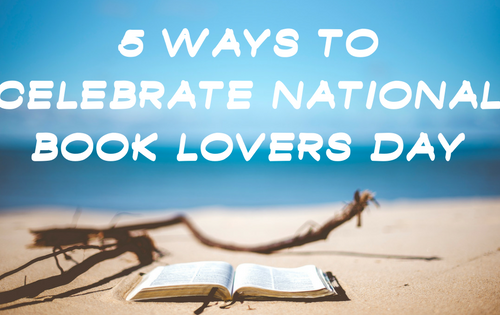If you had asked me in January, what I would be doing this summer setting up a server would not have been an answer. But that is precisely what I found myself doing after the semester ended. As a graduate student in Information Technology (IT), I wanted to make the best of my summer. So I decided to set-up a Plex Media Server.
Overall, I found the experience to be straightforward with a dash of challenge. However, there are things I would like to share from my experience.
1- Get your updates
After you have completed the set-up, check for updates. This might add time to getting started, but updates are an essential part of fixing bugs and security patches.

2- Be patient
When I initially tried opening the server, it wouldn’t work. Repeatedly, I refreshed and reloaded the system. Eventually, it worked, but it took several tries. However, since then, I have not had any server issues.
3- Connect your apps
Now that you have a server make sure you can access it from other devices. It would be awful to do all this work and not be able to connect to the server.
4- Be organized
Plex has some articles to aid in the set-up process. Read them before you begin downloading or uploading anything. Start with “Quick-Start & Step by Step Guides for Plex Media Server.” Then check out “Your Media,” which breaks down how to prep your data for upload.
5- Upload in small batches.
Plex suggests, and I second using a test library. Create an upload plan that involves one set of files (nothing too big), a CD, a photo album, one season, etc. Upload the test set then try and retrieve it from one of your devices. There will be errors or unexpected results, but uploading in small amounts will reduce your frustration.
Good luck!